








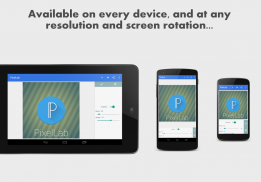
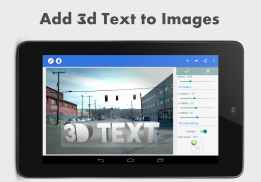
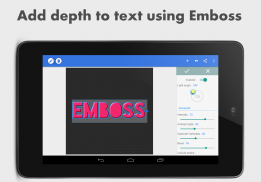
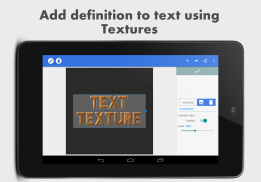
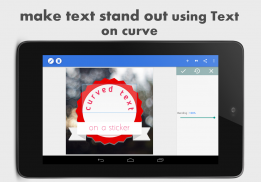


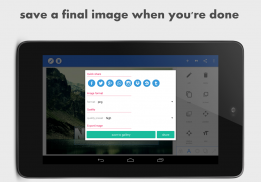

คำอธิบายของ PixelLab - Text on pictures
Adding stylish text, <b>3d text</b>, shapes, stickers and drawing on top of your picture has never been easier. With a simple and clean interface that lets you focus on whatever you're doing, a wide selection of presets, fonts, stickers, backgrounds, more than 60 unique options that you can customize and of course your imagination, you'll be able to create stunning graphics and amaze your friends straight from your phone or tablet.
<i>If you want to see the app in action, here is a YouTube playlist that contains some tutorials : https://www.youtube.com/playlist?list=PLj6ns9dBMhBL3jmB27sNEd5nTpDkWoEET</i>
<i><b>Note about bugs</b>: A lot of users who encounter bugs, either leave 1 star reviews or Youtube comments where they complain about the problem, which is not helpful at all. If you happen to encounter a certain bug please send an email to imaginstudio.apps@gmail.com , where you describe the problem. This way it is also possible for us to ask about more specific details, which would eventually lead to fixing the problem !</i>
<b><u>Features:</u></b>
<b>Text</b>: add and customize as much text objects as you want…
<b>3D Text</b>: create 3d texts and overlay them on top of your images, or have them stand on their own in a cool poster…
<b>Text effects</b>: make your text stand out with dozens of text effects like : Shadow, Inner Shadow, Stroke, Background, Reflection, Emboss, Mask, 3d text...
<b>Text color</b>: Set your text to any fill option you want, be it a simple color, a linear gradient, a radial gradient, or an image texture.
<b>Text font</b>: choose from 100+, hand picked fonts. Or use your own fonts !
<b>Stickers</b>: add and customize as much stickers, emojis, shapes, as you want...
<b>Import images</b>: add your own images from gallery. This could come in handy when you have your own stickers, or you want to composite two images...
<b>Draw</b>: pick a pen size, a color, then draw anything you want. after that the drawing acts like a shape and you can resize it, rotate it, add shadow to it...
<b>change the background</b>: with the possibility of making it : a color, a gradient or an image.
<b>Save a preset</b>: you can save anything you do as a preset. It'll be available for use even after closing the app!
<b>Remove the background</b>: be it a green screen, a blue screen or simply a white background behind an object in an image that you found on Google images; PixelLab can make it transparent for you.
<b>Edit image perspective</b>: you can now perform perspective editing (warp). Handy for, replacing a monitor's content, changing a road sign's text, adding logos on boxes...
<b>Image effects</b>: enhance your pictures' look by applying some of the available effects, which include vignette, stripes, hue, saturation...
<b>Export your Image</b>: save or share at any format or resolution you want, For easy access you can use the Quick Share buttons to share the image to social media apps with a click of a button (ex : facebook,twitter, instagram...)
<b>Create memes</b>: using the provided meme preset, you can easily have your memes ready for sharing in matter seconds.
<b>Browse quotes</b> and insert anything you like, into what you're making !
If you have a suggestion, a question or you want to report a bug please use the provided feedback function or contact me directly via email.
PixelLab works on all android versions (2.3+) and all screen sizes...
This app includes minimal ads, which can be easily disabled (for free).</div> <div jsname="WJz9Hc" style="display:none"><font color="# e91e63"> เพิ่มข้อความทันสมัย <b> ข้อความ 3d , รูปร่าง, สติกเกอร์และการวาดภาพบนด้านบนของภาพของคุณได้ง่ายกว่าที่เคย กับอินเตอร์เฟซที่เรียบง่ายและสะอาดที่ช่วยให้คุณมุ่งเน้นไปที่สิ่งที่คุณกำลังทำอยู่ให้เลือกมากมายจากที่ตั้งไว้ล่วงหน้าแบบอักษร, สติกเกอร์, พื้นหลัง, มากกว่า 60 ตัวเลือกที่ไม่ซ้ำกันที่คุณสามารถปรับแต่งและแน่นอนจินตนาการของคุณคุณจะสามารถที่จะ สร้างกราฟิกที่สวยงามและแปลกใจที่เพื่อนของคุณตรงจากโทรศัพท์หรือแท็บเล็ตของคุณ.
<font color="# 3f51b5"> <i> หากคุณต้องการที่จะเห็นการตรวจสอบในการดำเนินการที่นี่เป็นรายการของ YouTube ที่มีบทเรียนบางอย่าง https://www.youtube.com/playlist?list=PLj6ns9dBMhBL3jmB27sNEd5nTpDkWoEET</i>
<i> <b> หมายเหตุเกี่ยวกับข้อบกพร่อง : จำนวนมากของผู้ใช้ที่พบข้อบกพร่องอย่างใดอย่างหนึ่งออกจากดาว 1 ความคิดเห็นหรือความคิดเห็น Youtube ที่พวกเขาบ่นเกี่ยวกับปัญหาที่เกิดขึ้นซึ่งไม่เป็นประโยชน์เลย หากคุณเกิดขึ้นที่จะพบข้อผิดพลาดบางอย่างโปรดส่งอีเมลไปที่ imaginstudio.apps@gmail.com ที่คุณอธิบายปัญหา วิธีนี้ก็ยังเป็นไปได้ที่เราจะถามรายละเอียดเกี่ยวกับที่เฉพาะเจาะจงมากขึ้นซึ่งในที่สุดก็จะนำไปสู่การแก้ไขปัญหา!
<b> <u> คุณสมบัติ:
<b> ข้อความ : เพิ่มและปรับแต่งวัตถุข้อความมากที่สุดเท่าที่คุณต้องการ ...
<b> ข้อความ 3D : สร้างข้อความ 3d หุ้มด้านบนของภาพของคุณหรือมีพวกเขายืนได้ด้วยตัวเองในโปสเตอร์เย็น ...
<b> ผลกระทบข้อความ : ทำให้ข้อความของคุณโดดเด่นมีหลายสิบของผลข้อความที่ชอบ: เงาภายในเงาโรคหลอดเลือดสมอง, พื้นหลังสะท้อน, Emboss, หน้ากากข้อความ 3d ...
<b> สีข้อความ : ตั้งค่าข้อความของคุณไปที่ตัวเลือกใด ๆ เติมที่คุณต้องการไม่ว่าจะเป็นสีที่เรียบง่าย, ลาดเชิงเส้นลาดรัศมีหรือพื้นผิวภาพ
<b> ตัวอักษรข้อความ : เลือก 100 + มือหยิบอักษร หรือใช้แบบอักษรของคุณเอง!
<b> สติ๊กเกอร์ : เพิ่มและปรับแต่งสติกเกอร์เท่า emojis รูปร่างตามที่คุณต้องการ ...
<b> ภาพนำเข้า : เพิ่มภาพของคุณเองจากแกลเลอรี่ ซึ่งอาจเข้ามามีประโยชน์เมื่อคุณมีสติกเกอร์ของคุณเองหรือคุณต้องการที่จะประกอบภาพสองภาพ ...
<b> วาด : เลือกขนาดปากกาสีแล้ววาดสิ่งที่คุณต้องการ หลังจากนั้นการกระทำเช่นการวาดภาพรูปร่างและคุณสามารถปรับขนาดหมุนเพิ่มเงามัน ...
<b> เปลี่ยนพื้นหลัง : มีความเป็นไปได้ในการทำมัน: สีไล่ระดับสีหรือภาพ
<b> บันทึกที่ตั้งไว้ : คุณสามารถบันทึกสิ่งที่คุณทำตามที่ตั้งไว้ มันจะสามารถใช้งานได้แม้หลังจากปิด app!
<b> ลบพื้นหลัง : ไม่ว่าจะเป็นหน้าจอสีเขียว, หน้าจอสีฟ้าหรือเพียงแค่พื้นหลังสีขาวที่อยู่เบื้องหลังวัตถุในภาพที่คุณพบในภาพของ Google; PixelLab สามารถทำให้มันโปร่งใสสำหรับคุณ
<b> แก้ไขมุมมองภาพ : ตอนนี้คุณสามารถดำเนินการแก้ไขมุมมอง (วิปริต) ที่มีประโยชน์สำหรับการเปลี่ยนเนื้อหาของจอภาพที่เปลี่ยนแปลงข้อความของป้ายถนนเพิ่มโลโก้บนกล่อง ...
<b> ผลกระทบภาพ : เพิ่มรูปลักษณ์ภาพของคุณโดยใช้บางส่วนของผลกระทบที่มีอยู่ซึ่งรวมถึงบทความสั้นลาย, สี, ความเข้ม ...
<b> การส่งออกภาพของคุณ : บันทึกหรือใช้ร่วมกันในรูปแบบใด ๆ หรือความละเอียดที่คุณต้องการสำหรับการเข้าถึงง่ายคุณสามารถใช้ปุ่มแบ่งปันด่วนที่จะแบ่งปันภาพไปยังแอพพลิเคสื่อสังคมด้วยการคลิกปุ่ม (เช่นเฟซบุ๊ก , Twitter, instagram ... )
<b> สร้างมส์ : ใช้ที่ตั้งไว้ให้มส์คุณสามารถมีมส์ของคุณพร้อมสำหรับการใช้งานร่วมกันว่าในไม่กี่วินาที
<b> คำพูดเรียกดู และใส่สิ่งที่คุณต้องการลงไปในสิ่งที่คุณกำลังทำ!
หากคุณมีข้อเสนอแนะคำถามหรือต้องการแจ้งข้อผิดพลาดโปรดใช้ฟังก์ชั่นให้ข้อเสนอแนะหรือติดต่อเราโดยตรงผ่านทางอีเมล์
PixelLab ทำงานบนหุ่นยนต์ทุกรุ่น (2.3 +) และขนาดหน้าจอทั้งหมด ...
<small> app นี้รวมถึงโฆษณาที่น้อยที่สุดที่สามารถใช้งานได้อย่างง่ายดาย (ฟรี). </small></b></b></b></b></b></b></b></b></b></b></b></b></b></b></b></b></u></b></b></i></font></b></font></div> <div class="show-more-end">










